What is the PCF DHIS2 Dashboard?
The PCF DHIS2 Dashboard is a powerful data analytics tool that has been developed as a DHIS2 metadata package. It is designed to facilitate data accessibility and analysis and to support country ownership and management of data (at national and sub-national levels) with role-based access control. The Dashboard serves readily accessible people-centred data in an easy-to-view format, which is available for participatory decision-making and the wider use of consolidated data along the continuum of care for National Strategic Plan development.
There are two core components of the PCF Dashboard:
-
Data entry form
The data entry form is where countries can enter and edit data to be used for the PCF process. The data entry form is split into several sections, each of which aligns with the primary sections of the PCF framework
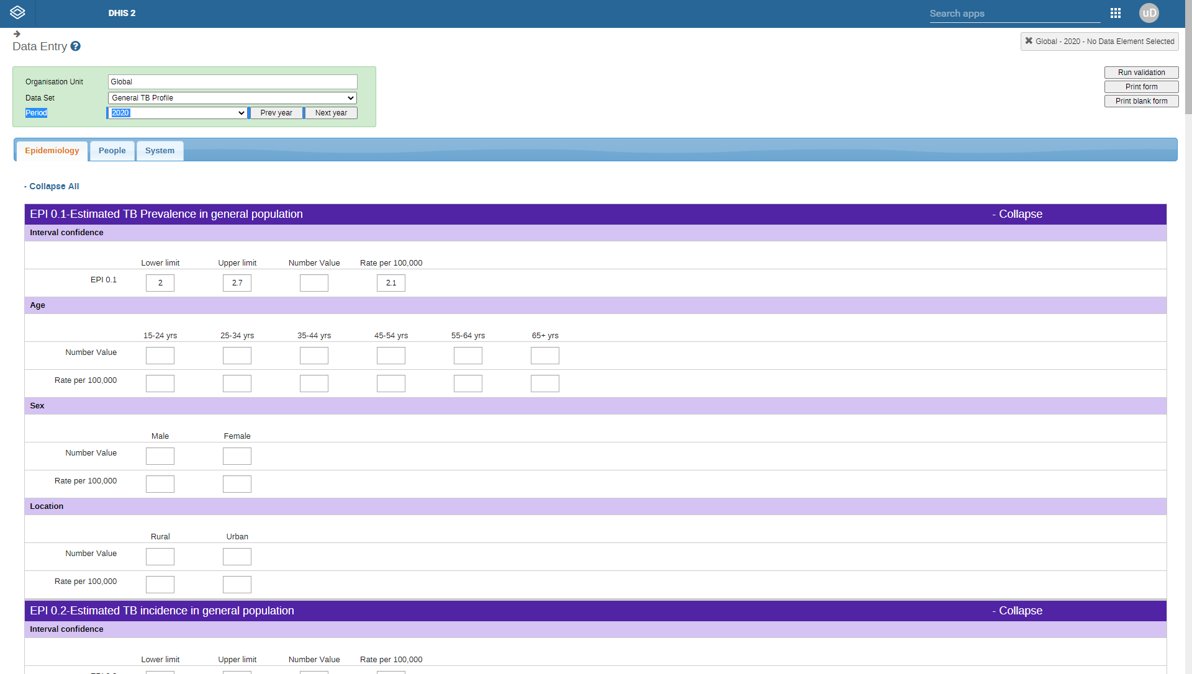
-
Dashboard
The dashboard is the central location for all of the visuals that are created from data entered into the data entry form. The visuals are automatically generated and updated as new data is entered, making it easy for users to track progress and identify patterns. For users with the appropriate permissions and experience, the visuals can also be customized to meet the specific needs of the country.
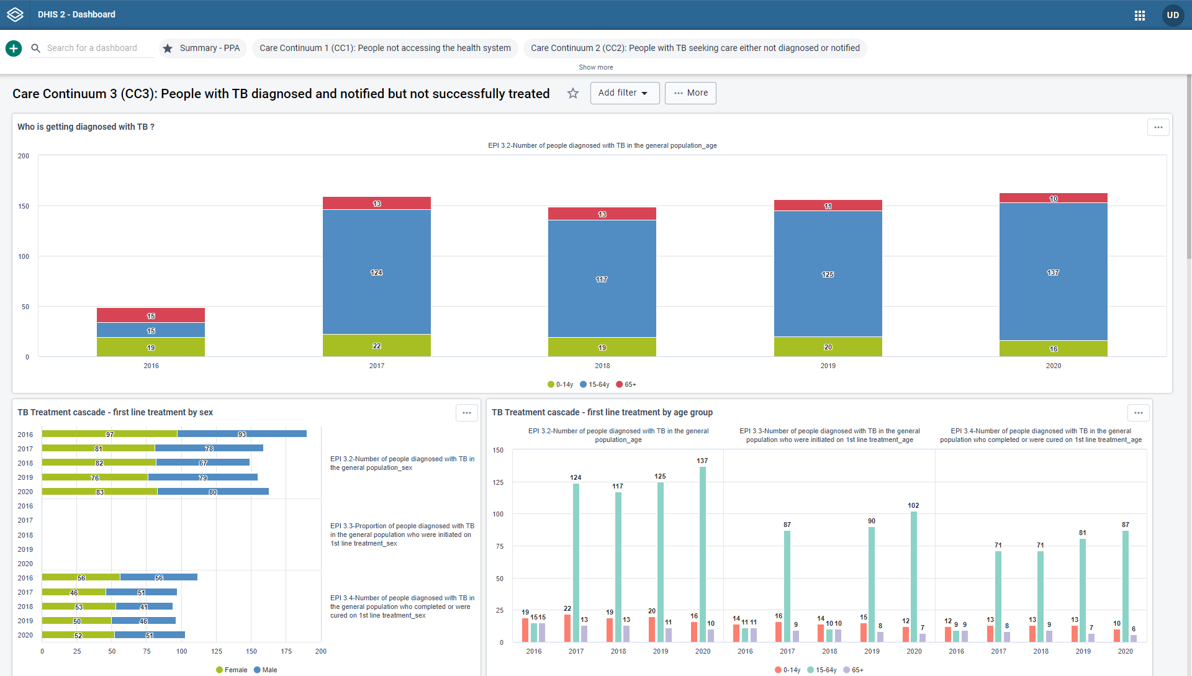
When should the Dashboard be used?
The PCF DHIS2 Dashboard is helpful throughout the PCF process, however, these are the three steps that the dashboard can support:
- Data Consolidation: This is the primary reason countries use the PCF dashboard. This is because the dashboard helps collate important data points and auto-populating visuals to be used in subsequent steps.
- Stakeholder Consultative Workshops: During consultative workshops, countries can use the PCF DHIS2 Dashboard visuals to share with stakeholders who are part of the workshops.
- Prioritization and Optimization: While much of this step will likely be driven by discussions and modelling exercises, the data in the PCF DHIS2 Dashboard will be helpful to have as a reference throughout the process.
How can you access and use the Dashboard?
The PCF DHIS2 Dashboard can be downloaded as a metadata package and directly installed into a country’s existing DHIS2 system. For more details on how to download, install and use the package, see installation and user manuals below.
Where is Dashboard data stored?
When the DHIS2 metadata package is installed in a country’s local DHIS2 system, all the data entered into the system is stored alongside the country’s DHIS2 data. All data entered into the PCF DHIS2 Dashboard remains locally stored within that country’s DHIS2 system. Only a country administrator can decide to share access to the PCF Dashboard with other partners.
How is the Dashboard managed?
The PCF DHIS2 Dashboard is entirely managed by the country program responsible for managing DHIS2. There will need to be at least one team member designated as an administrator of the PCF DHIS2 Dashboard and that person will be responsible for adding new users to the dashboard in a view or edit capacity. See here for more information on managing roles within DHIS2.
Click the button below to download the installable PCF metadata package and PCF Indicator list.